-
Describes the amount of storage per pixel
-
Also indicates the number of colours available
-
Higher colour depths require greater compression
-
See Figure 7.5, “Eight-Bit Colour” and Figure 7.6, “Twenty-Four-Bit Colour (True-Color)”
When a bitmap image is constructed, the colour of each point or pixel in the image is coded into a numeric value. This value represents the colour of the pixel, its hue and intensity. When the image is displayed on the screen, these values are transformed into intensities of red, green and blue guns inside the monitor . In fact, the screen itself is mapped out in the computer's memory, stored as a bitmap from which the computer hardware drives the monitor.
These colour values have to be finite numbers, and the range of colours that can be stored is known as the colour depth. The range is described either by the number of colours that can be distinguished, or more commonly by the number of bits used to store the colour value. Thus, a pure black and white image (i.e. no greys) would be described as a 1-bit or 2-colour image, since every pixel is either black (0) or white (1). Common colour depths include 8-bit (256 colours) and 24-bit (16 million colours). It's not usually necessary to use more than 24-bit colour, since the human eye is not able to distinguish that many colours, though broader colour depths may be used for archiving or other high quality work.
Figure 7.5. Eight-Bit Colour
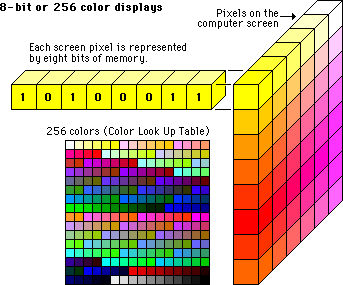
Eight-bit colour stores the colour of each pixel in eight binary digits (bits) which gives 256 colours in total.
[Image from http://www.webstyleguide.com/graphics/displays.html]
Figure 7.6. Twenty-Four-Bit Colour (True-Color)
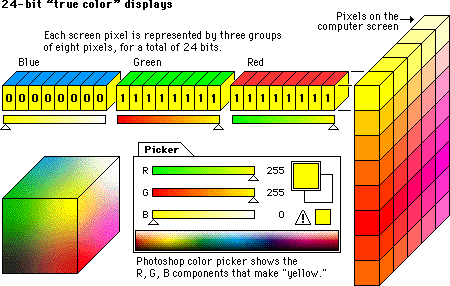
Twenty-four bits (three bytes) per pixel gives us a possible 16 million (approx.) colours, which is more than the human eye can accurately distinguish.
[Image from http://www.webstyleguide.com/graphics/displays.html]