Client-side Javascript
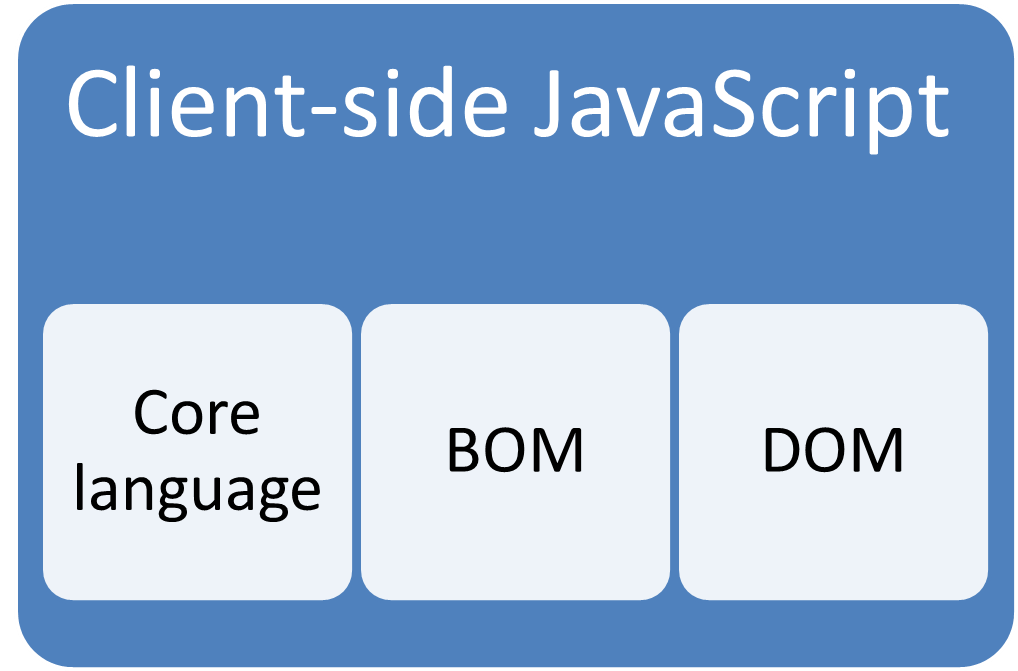
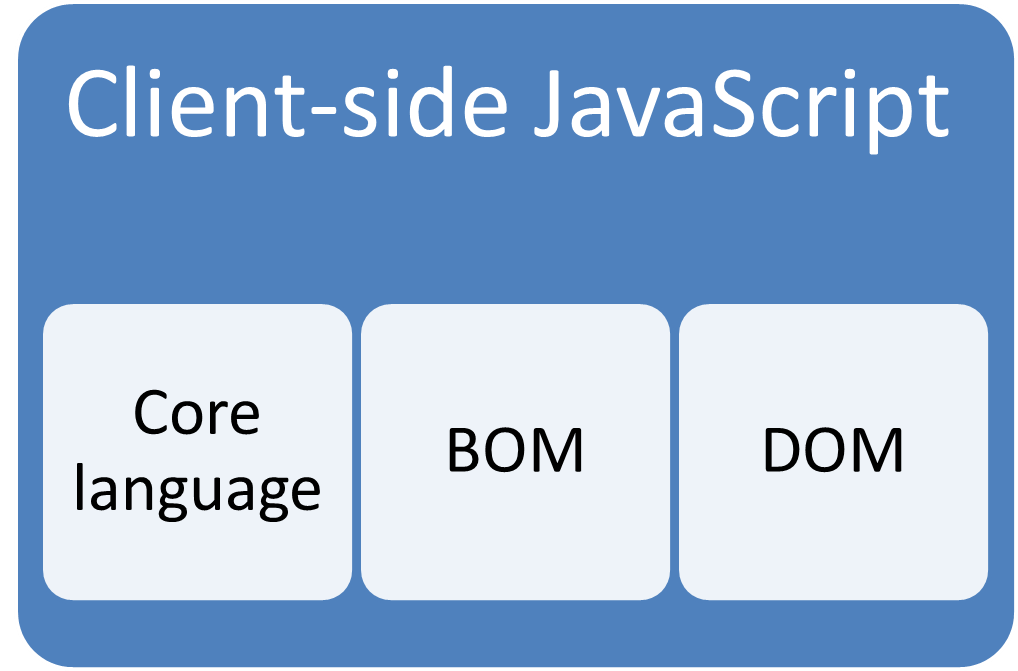
window object;
navigator objectlocation objectscreen object andhistory object<html>
<head>
<title>A simple document</title>
</head>
<body>
<p>
Some words.
</p>
<p>
More words
<em>and emphasised words</em>
and final words.
</p>
</body>
</html>

Note the different types of node: the document node, the element nodes, and the text nodes
element = document.querySelector('...');null
if no element matches the CSS selector
elements = document.querySelectorAll('....');<html lang="en">
<head>
<title>Lorem ipsum</title>
</head>
<body>
<section id="sectA">
<p class="opening">Lorem ipsum dolor sit amet consectetuer adipiscing.</p>
<p class="closing">Lorem ipsum dolor sit amet consectetuer adipiscing.</p>
</section>
<section id="sectB">
<p class="opening">Lorem ipsum dolor sit amet consectetuer adipiscing.</p>
<p>Lorem ipsum dolor sit amet consectetuer adipiscing.</p>
<p class="closing">Lorem ipsum dolor sit amet consectetuer adipiscing.</p>
</section>
</body>
</html>
section_element = document.querySelector('#sectB');p_elements = document.querySelectorAll('p');p_elements = document.querySelectorAll('#sectB p');opening_elements = document.querySelectorAll('.opening');opening_elements = document.querySelectorAll('#sectB .opening');section_element = document.querySelector('#sectB');
section_element = document.querySelector('#sectB');
p_elements = document.querySelectorAll('p');
p_elements = document.querySelectorAll('p');
p_elements = document.querySelectorAll('#sectB p');
p_elements = document.querySelectorAll('#sectB p');
opening_elements = document.querySelectorAll('.opening');
opening_elements = document.querySelectorAll('.opening');
opening_elements = document.querySelectorAll('#sectB .opening');
opening_elements = document.querySelectorAll('#sectB .opening');
NB: It's still an 'array'.
p element node:
new_p_element = document.createElement('p');
new_text_node = document.createTextNode('Lorem ipsum');
some_node.appendChild(new_node);new_node to the end of the some_node's children
insertBefore, replaceChild, removeChildsome_text_node.nodeValue = 'Some new text';
appendData, insertData, deleteData<!DOCTYPE html>
<html lang="en">
<head>
<meta charset="utf-8" />
<title>Example A</title>
<script src="exampleA.js" type="module">
</script>
</head>
<body>
<p>
First paragraph.
</p>
<p>
Second paragraph.
</p>
</body>
</html>
document.addEventListener('DOMContentLoaded', init, false);
function init() {
let body_element = document.querySelector('body');
let new_p_element = document.createElement('p');
let new_text_node = document.createTextNode('Third paragraph');
new_p_element.appendChild(new_text_node);
body_element.appendChild(new_p_element);
}
new_text_node = document.createTextNode('Third paragraph');
new_p_element.appendChild(new_text_node);
innerHTML:
new_p_element.innerHTML = 'Third paragraph';
innerHTML is even more powerful than this example suggestssome_node.id = 'new_id';
<!DOCTYPE html>
<html lang="en">
<head>
<meta charset="utf-8" />
<title>Example B</title>
<script src="exampleB.js" type="module">
</script>
</head>
<body>
<section>
<p>
First paragraph.
</p>
<p>
Second paragraph.
</p>
</section>
</body>
</html>
document.addEventListener('DOMContentLoaded', init, false);
function init() {
let section_element = document.querySelector('section');
section_element.id = 'my_section';
let p_elements = document.querySelectorAll('p');
i = 0;
for (let p of p_elements) {
p.id = 'p' + i;
i = i + 1;
}
}
<!DOCTYPE html>
<html lang="en">
<head>
<meta charset="utf-8" />
<title>Make me smile</title>
<script src="rollover.js" type="module"></script>
</head>
<body>
<p>
<img id="face" src="frown.jpg">
</p>
</body>
</html>
let img_element;
document.addEventListener('DOMContentLoaded', init, false);
function init() {
(new Image()).src = 'smile.jpg';
img_element = document.querySelector('#face');
img_element.addEventListener('mouseover', make_it_smile, false);
img_element.addEventListener('mouseout', make_it_frown, false);
}
function make_it_smile() {
img_element.src = 'smile.jpg';
}
function make_it_frown() {
img_element.src = 'frown.jpg';
}
id, src and other attributesclass attribute:
some_node.class = 'new_class';
some_node.className = 'new_class';
<!DOCTYPE html>
<html lang="en">
<head>
<meta charset="utf-8" />
<title>Example C</title>
<script src="exampleC.js" type="module">
</script>
</head>
<body>
<section>
<p>
First paragraph.
</p>
<p>
Second paragraph.
</p>
</section>
</body>
</html>
document.addEventListener('DOMContentLoaded', init, false);
function init() {
let p_elements = document.querySelectorAll('p');
for (let p of p_elements) {
p.className = 'paras';
}
}