Web Development
Dr Derek BridgeSchool of Computer Science & Information Technology
University College Cork
Web Development I and II
| Module codes: |
CS1115/CS5002 Web Development I CS1116/CS5018 Web Development II |
|---|---|
| Credit weighting: | 5 credits each |
Module objectives
- Explain the role of server-side and client-side technologies;
- Write simple server-side programs;
- Write simple client-side programs.
Prerequisites
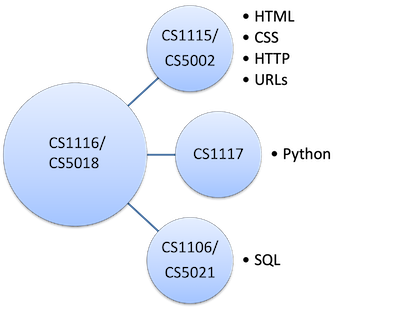
Delivery
| On-campus lectures | Tuesdays 12-1pm, WGB 107 |
| Fridays 1-2pm, WGB 107 | |
| On-campus labs | Thursdays 1-3pm, WGB 110 starting in week 2 |
| Private study | At least 3 hrs per week |
Study
What I will supply
- Slides that contain almost nothing!
- Screenshots of code written during the lectures
What you must do to succeed
- Attend all lectures; take notes
- Type up all lecture code after the lecture & get it to run
- Attend all labs; do all lab work
Assessment
| Continuous assessment: | Server-side programming project, 50 marks |
|---|---|
| Continuous assessment: | Client-side programming project, 50 marks |
Copyright
The slides, screenshots, labs, videos and other resources are mine
(and UCC's)!
Please do not republish them anywhere!
Academic Integrity
Academic misconduct includes
- Poor Academic Practice: Actions that include, but are not limited to, poor academic writing skills (e.g., poor referencing or passing off someone else's idea as your own), or small errors made through carelessness or misunderstanding.
- Cheating: Actions that attempt to get advantage by means that undermine values of integrity.
- Contract Cheating / Essay Mills: A form of academic misconduct where a person uses an undeclared and/or unauthorised third party, online or directly, to assist them in dishonestly producing work for academic credit or progression, whether or not payment or other favour is involved.
- Cumulation effect: Where continued poor academic practice and repeated minor instances of academic misconduct are treated as a case of major academic misconduct.
- Fabrication/Falsification: Making up data, experiments, or other significant information in proposing, conducting, or reporting research. This includes the fabrication or falsification of official University documents regarding credit and/or academic achievement.
- Impersonation: Undertaking in whole or in part any work required as part of a programme in the place of an enrolled learner, without permission from the provider.
- Unethical Use of Generative Artificial Intelligence (GenAI): Generative Artificial Intelligence (GenAI) refers to a subset of artificial intelligence (AI) that uses algorithms and models trained on massive datasets to generate new text, audio, video, code, and more. Academic integrity is breached if students submit the products of GenAI as their own work without acknowledgement and without authorisation to use GenAI in fulfilling the task.
- Plagiarism: Presenting work or ideas taken from other sources without proper acknowledgement, whether done deliberately, carelessly, or inadvertently.
- Other acts that dishonestly use information to gain academic credit.
Plagiarism
Presenting work or ideas taken from other sources without proper acknowledgement, whether done deliberately, carelessly, or inadvertently.
It is a violation of UCC Policy and there are strict and severe penalties.
Types of Plagiarism include but are not limited to:
- Collusion: A joint effort of work is presented by an individual without due recognition of the input of others. Collusion also applies to both parties when an individual student provides their work to another student and allows them to present it as their own.
- Self-plagiarism: The use of one's own previous submitted/presented work in another context without appropriate citation.
- Verbatim plagiarism: Word-for-word copy of work from another source without providing acknowledgement.
You must read and comply with the Academic Integrity for Examinations and Assessments Policy 2025-2026.
The Policy applies to all work submitted, including software.
You can expect that your work will be checked for evidence of plagiarism or collusion.
In some circumstances it may be acceptable to reuse a small amount of work by others, but only if you provide explicit acknowledgement and justification.
If in doubt ask your module lecturer prior to submission. Better safe than sorry!
Reasonable Accommodations for Students Registered with DSS
- The university has a policy to assist students with disabilities.
- A Reasonable Accommodation does not refer to living arrangements. It is a professional term used to explain the range of supports and services available in University College Cork ("UCC") to assist students with disabilities/learning differences/significant ongoing health conditions to fully participate in their studies. In the education sector, Reasonable Accommodations are described as any action that helps alleviate a substantial disadvantage due to a disability/learning difference/significant ongoing health condition. Examples of Reasonable Accommodations can be found in Appendix 3 of the Reasonable Accommodations Policy.
- It is important to point out that the university does not oblige lecturers to record lectures and many do not regard it as the best option to enhance student learning.
- If you require reasonable accommodations, please register with DSS and discuss your situation with your lecturers.
Lecture 1: Objectives
- learn to distinguish static web pages from dynamic web pages
- learn to distinguish server-side programs from client-side programs
- learn how to write routes in a simple Flask app
Client-server
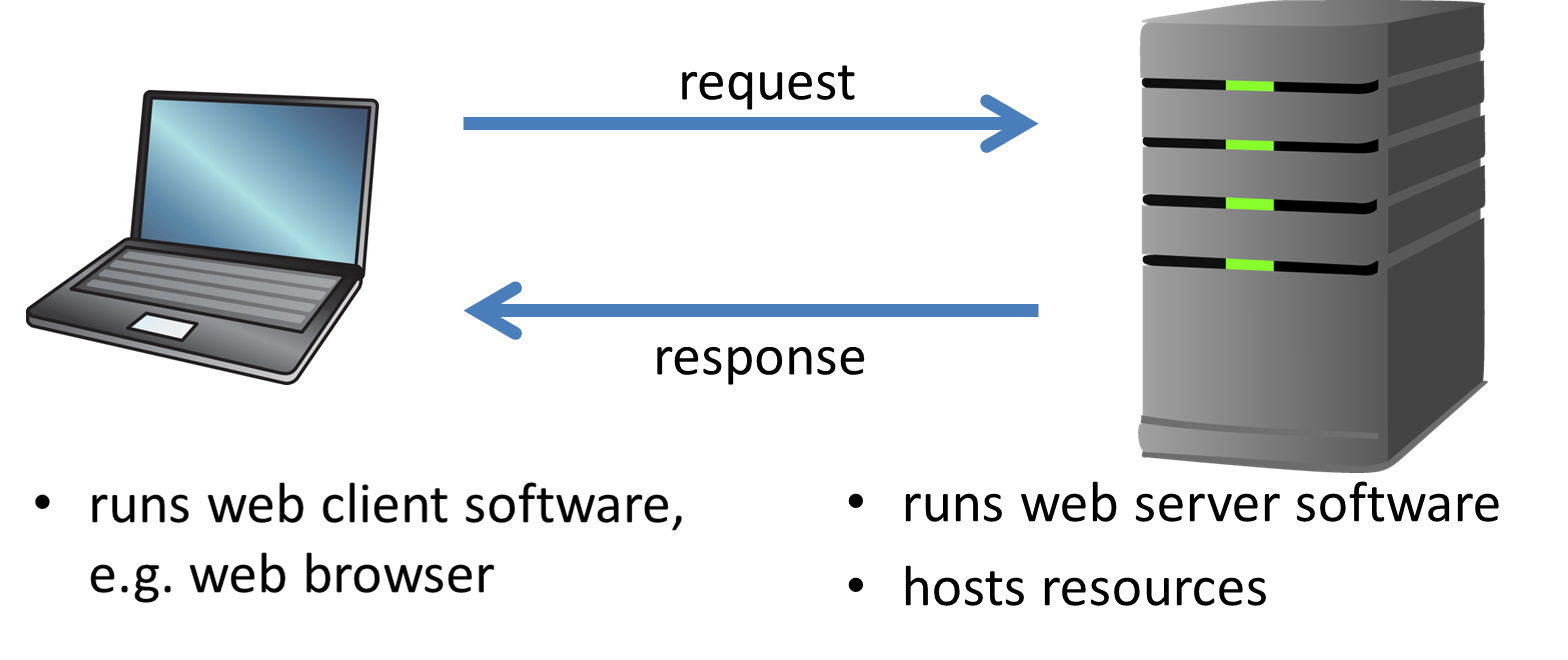
Resources
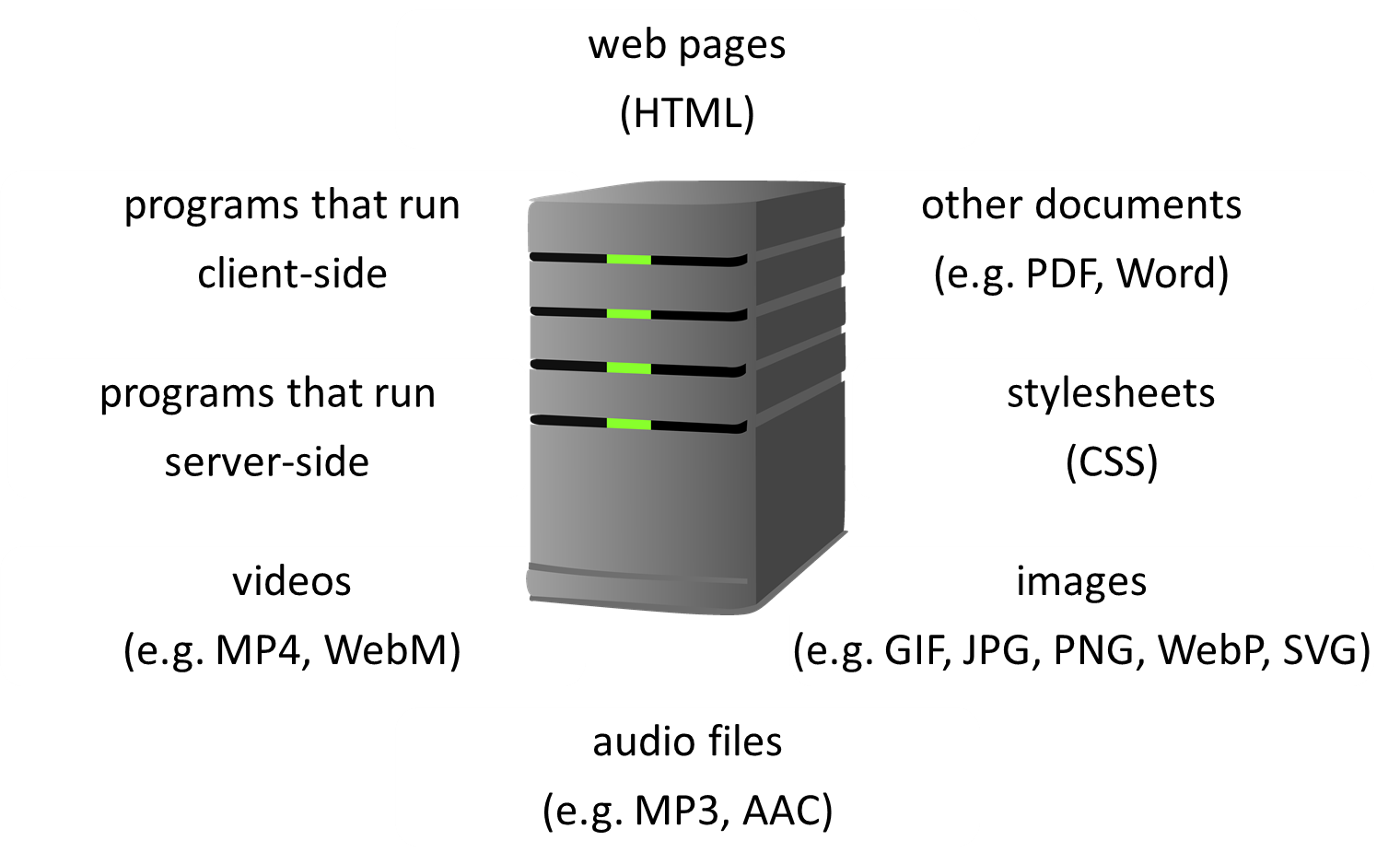
Programs on the Web
- Server-side: the program executes on the server
- E.g. Google search, Amazon — anything that must consult a large database, stored on the server
- Programming languages: e.g. Python, PHP, Java, C, …
- Client-side: the program executes on the client
- E.g. simple calculators, simple games, programs to make Web pages more interactive
- Programming languages: e.g. JavaScript
Server-side programs
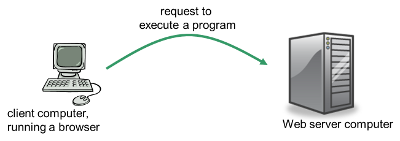
Server-side programs
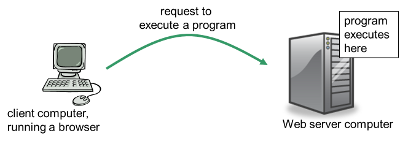
Server-side programs
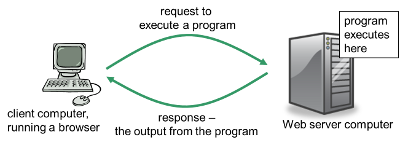
Client-side programs
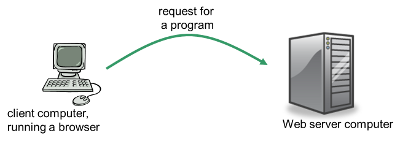
Client-side programs
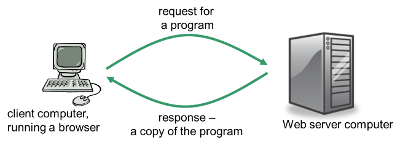
Client-side programs
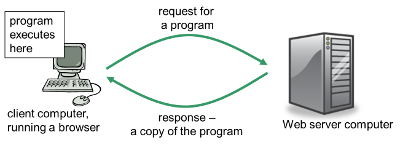
Programs on the Web
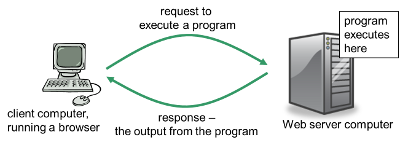
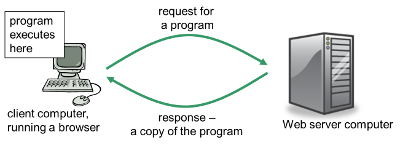
Many web apps use both!
Flask
To learn server-side programming, we will use Flask.
Flask is a microframework for writing web apps in Python.
- framework
- a code library that helps us build reliable, scalable, maintainable web apps without 're-inventing the wheel'
- microframework
- a small core code library to keep things simple
Lecture 2: Objectives
- learn how to include parameters in Flask routes
- learn about (Flask) programming errors
- learn how to render Jinja templates in Flask apps
Programming errors in Flask
| Compile-time | Syntax errors | Error message in the terminal |
|---|---|---|
| Run-time | Asking Python to execute something that is impossible | Error message in the browser (depending on .flaskenv) |
| Logic | The output is not what we want | No error message! |
Lecture 3: Objectives
- learn how to use Jinja templates that extend other templates
- learn how to use Jinja templates that contain if-statements and for-loops
Lecture 4: Objectives
- learn how to write simple forms in HTML
- learn how HTTP sends form data
- learn how to write a Flask app that responds to form data
HTML forms
The form element contains 'controls' such as textfields, radio buttons, etc.
Most controls are specified using the input tag.
The type attribute specifies what kind of control:
Click to see all of them!
A few controls use a different tag,
e.g. textarea, select
Attributes
<input type="text" />
… allows many additional attributes, e.g.:
name
size
maxlength
value
placeholder
The name attribute
Most controls are useless unless given a name.
Why?
Because we'll be using their names in our Python.
The size attribute
By default, textfields are 20 chars wide,
but optionally use the size attribute
to change its width:
<input type="text" />
<input type="text" size="30" />
The maxlength attribute
By default, users can type as many chars as they want (irrespective of size),
so optionally use maxlength to restrict this:
<input type="text" />
<input type="text" maxlength="20" />
The value attribute
By default, textfields are initially empty,
but optionally use the value
to supply your own initial value:
<input type="text" />
<input type="text" value="2" />
The placeholder attribute
How do users know what they are supposed to type?
label:
<label for="age">Age:</label>
<input type="text" id="age" />
placeholder:
<input type="text"
placeholder="Type your age" />
placeholder is good when you are short of space.
When the user presses submit…
When the user presses the submit button, the browser arranges the data in name/value pairs.
- E.g. the user types Hugh and Jeegoh into the form
- The browser arranges the data as follows:
given_name=Hugh
family_name=Jeegoh
…and behind the scenes
The browser also encodes the data using standard URL encoding.
This replaces spaces, slashes and other characters that are not allowed in URLs by their hexadecimal equivalents.
- E.g. spaces are replaced by %20 (which may display as '+'); slashes by %2F
- E.g. if the user types Ann and O Domini into the form, the browser arranges and encodes the data as follows:
given_name=Ann
family_name=O%20Domini
And then…
-
The browser then creates an HTTP request
-
The command (GET or POST) comes from the form's
methodattribute -
The URL comes from the form's
actionattribute
-
The command (GET or POST) comes from the form's
GET method
If the method="get",
the data is joined by ampersands
and added to the end of the URL after a
question mark:
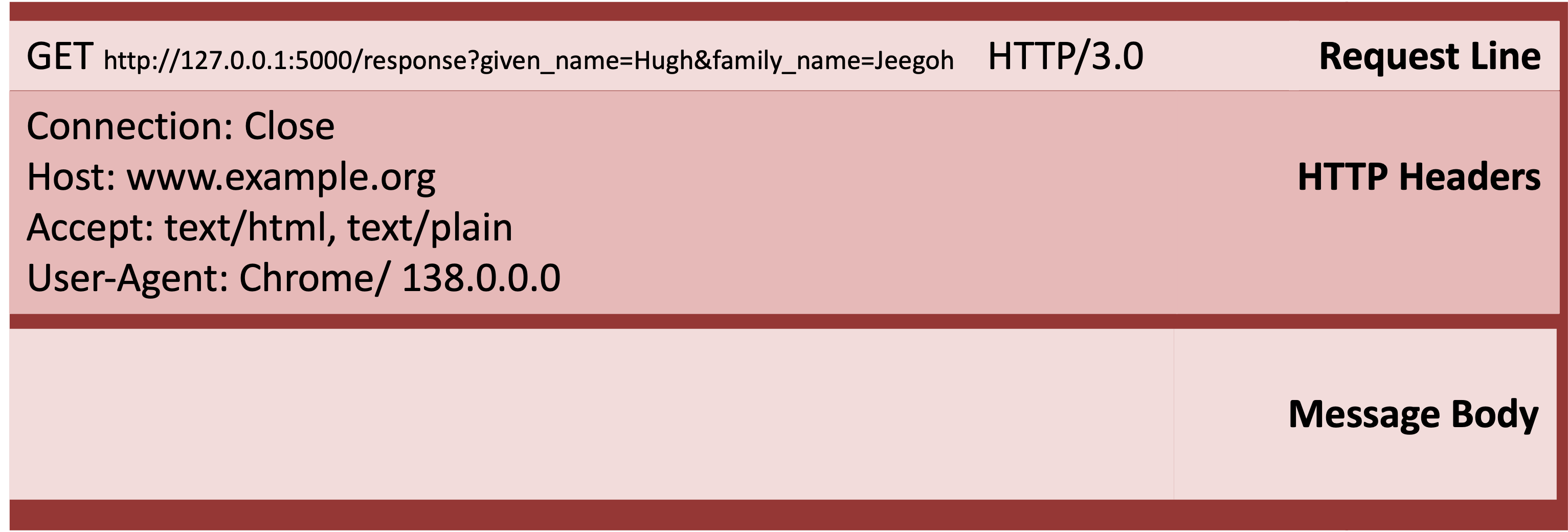
POST method
If the method="post",
the data is in the HTTP request body:
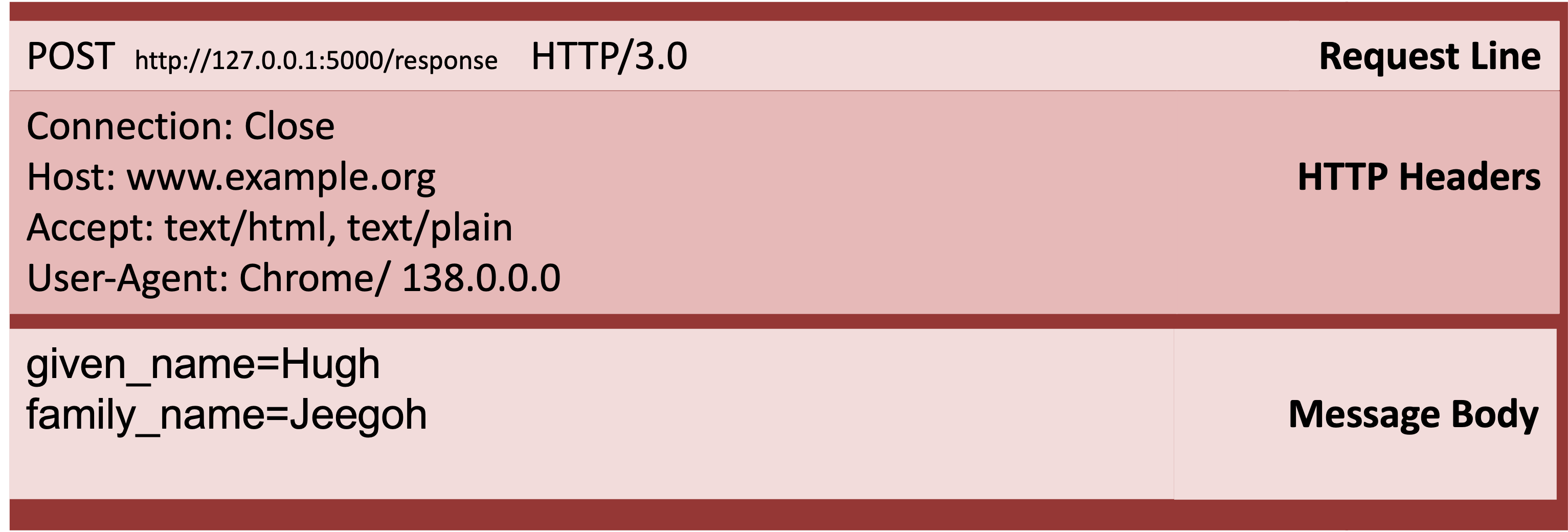
GET or POST?
| GET | POST |
|---|---|
| for a short form with few fields | for a longer, more complex form, where encoding the form data in the URL would result in a URL that is too long |
| to allow the URL (with the form data) to be bookmarked, or used elsewhere | for security, because encryption and other encodings of the data is possible when it is the HTTP body |
| where the outcome wouldn't differ if you issued the same request more than once | for requests that make a change in the server (e.g. update a database) |
GET or POST?
Flask programmers pretty much always use POST.
Where is the data sent?
This is given by the form's action attribute.
If we write action="", the data is sent back to same URL that the form came from.
Summary: Version 1
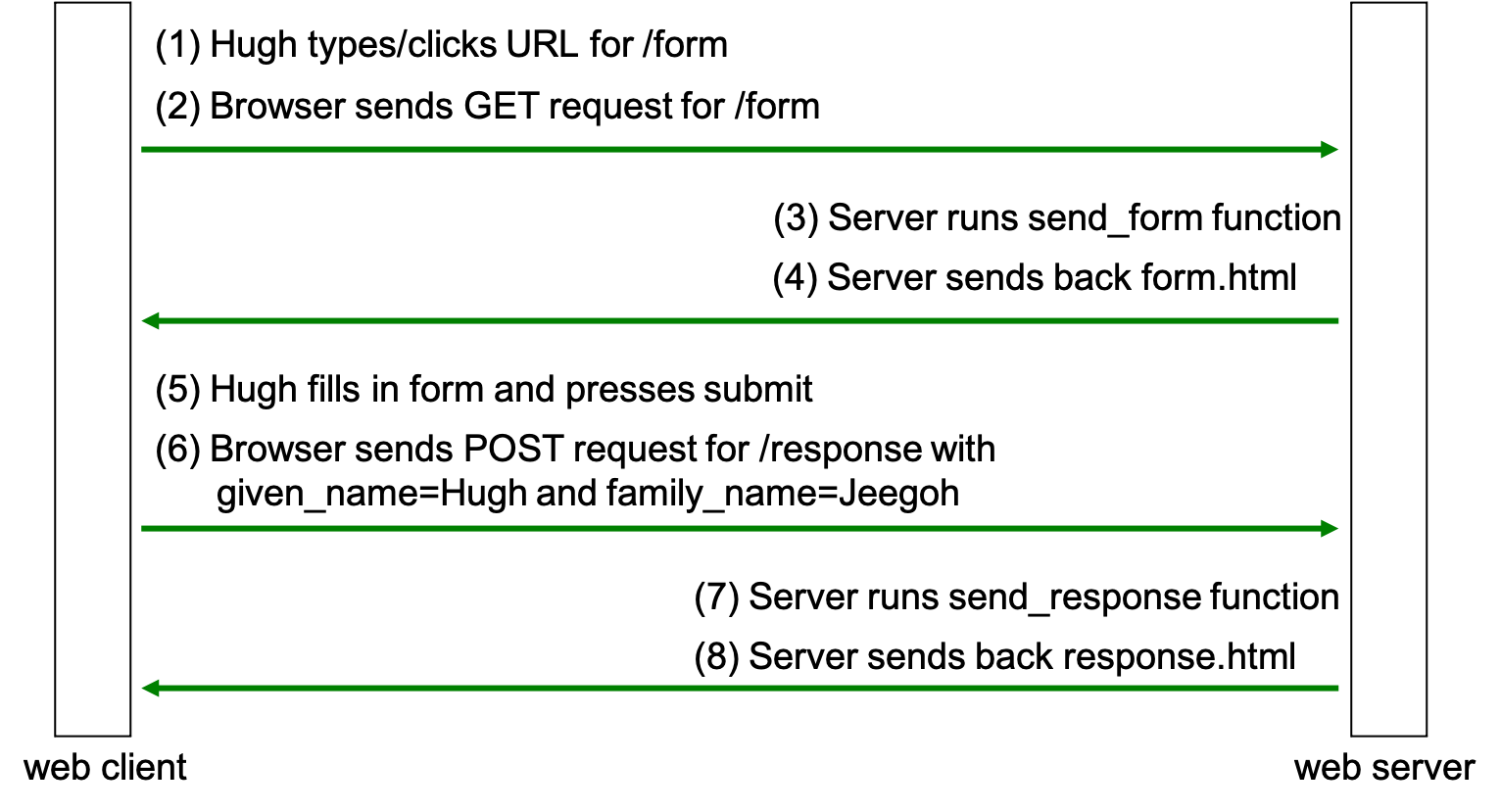
Summary: Version 2
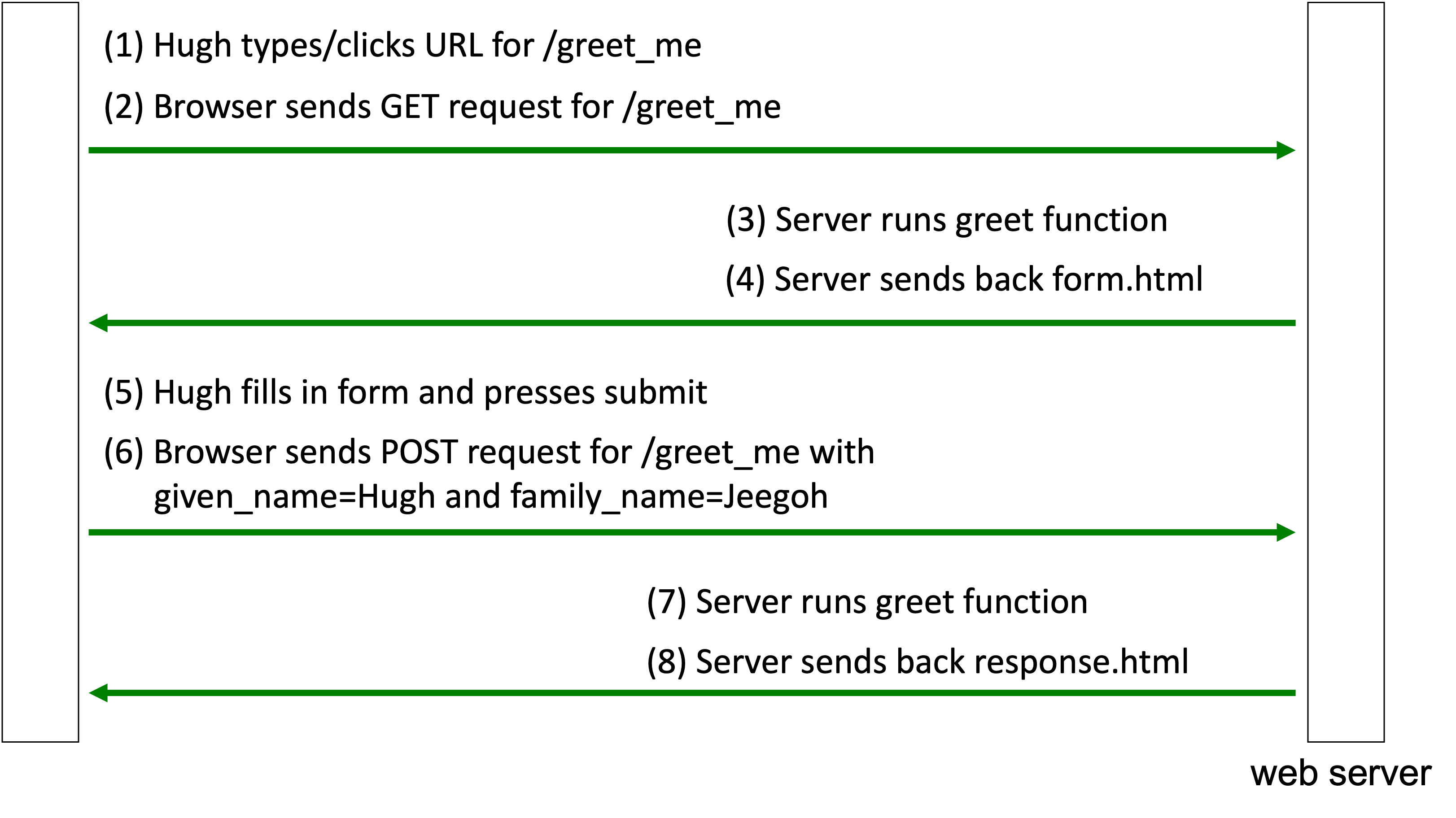
Lecture 5: Objectives
- consolidate what we learned in the previous lecture
- learn how to validate form data
- learn how to handle numeric input from forms
Lecture 6: Objectives
- learn how to validate numeric form data
- start to understand WTForms
try/except
try:
weight = float(weight)
height = float(height)
...
except ValueError:
return render_template(..., error="Error!")
try-except (simplified)
-
If it successfully coerces the string into a float,
- it executes the rest of the
tryblock - it skips the
exceptblock
- it executes the rest of the
-
If the coercion fails,
- it skips the rest of the
tryblock - it executes the
exceptblock
- it skips the rest of the
Lecture 7: Objectives
- consolidate understanding of WTForms
- learn how to serve static resources (e.g. images, CSS) in Flask apps
- learn how to link between pages in Flask apps
Lecture 8: Objectives
- review our understanding of relational databases
- learn how Flask can connect to a database
- learn how Flask can query a database
Relational databases
- A database is a repository of integrated data.
- A relational database organises the data into tables.
- Mathematically speaking, the tables are n-ary relations.
- SQL (Structured Query Language) is a 'standard' language for
defining and manipulating relational databases:
- it is a data definition language — it has commands for creating and deleting tables; and
- it is a data manipulation language — it has commands for inserting rows into tables, deleting rows, updating rows and retrieving rows.
- We'll use SQLite — because it comes with Python.
Examples of tables
| id | name |
|---|---|
| 123 | Hugh Jeegoh |
| 234 | Julie Noted |
| code | title |
|---|---|
| CS345 | Python for Poets |
| CS456 | Databases through Dance |
| id | code |
|---|---|
| 123 | CS456 |
| 234 | CS345 |
| 234 | CS456 |
SQL
Find the id's and names of all students who study CS345
SELECT Students.id, Students.name
FROM Students JOIN Enrolments
ON Students.id = Enrolments.id
WHERE Enrolments.code = "CS345";
| Students.id | Students.name |
|---|---|
| 234 | Julie Noted |
Table of past and future gigs
DROP TABLE IF EXISTS gigs;
CREATE TABLE gigs
(
gig_id INTEGER PRIMARY KEY AUTOINCREMENT,
band TEXT NOT NULL,
gig_date TEXT NOT NULL
);
Example data
INSERT INTO gigs (band, gig_date)
VALUES ('Decaying Shroom', '2026-01-12'),
('Belated Tonic', '2026-01-21'),
('Dumpy Tension of the Divided Unicorn', '2026-02-10'),
('Belated Tonic', '2026-02-20'),
('Missing Roller and the Earl', '2026-02-26'),
('Glam Blizzard', '2026-03-07'),
('Piscatory Classroom', '2026-03-12'),
('Prickly Muse', '2026-03-20'),
('Interactive Children of the Phony Filth', '2026-03-29');
Lecture 9: Objectives
- consolidate what we learned in the previous lecture
- learn how to use Flask to insert data into a database
Lecture 10: Objectives
- learn about statelessness, cookies and the different types of cookie
- learn how to send and receive cookies in Flask
Statelessness
HTTP is a stateless protocol:
each request is independent
— by default, the server
has no memory of previous requests
Adequate for HTTP's original purpose:
- a client contacts a server and requests a document
- the server sends the requested document to the client
Inadequate for situations where it can be useful to recognise repeat contacts, e.g.:
- a client which has contacted the server in the past
- a sequence of requests from the same client within a short period of time (a session)
Statelessness
- "I love stateless systems."
- "Don't they have drawbacks?"
- "Don't what have drawbacks?"
State management
| IP addresses | keep a record of clients' IP addresses |
|---|---|
| Cookies | send the client some data, which it sends back to you |
| URL rewriting | include a user identifier in the query part of a URL |
| Hidden fields | include a non-visible field in forms |
Cookies for state management
A cookie is a small amount of data (a name/value pair)
- E.g.
id=cust123 - Each cookie can be no more than 4kb in size
- If a browser has sent a request to a server, the server can include a cookie in its response (in a HTTP header line)
- If the browser has cookies enabled, it stores the cookie
- Next time the browser sends a request to the same server (or one in the same domain), it includes the cookie in its request (a HTTP header line)
- This enables the server to know that it has previously received requests from this client
Cookies example, part I
- Your browser sends a request to
www.amazon.co.uk:GET /index.html - A server-side program stores information, e.g. in its database, about your visit
- The server's response includes a cookie:
HTTP/3.0 200 OK
Set-Cookie: id=cust123; path=/; domain=.amazon.co.uk
… - If cookies are enabled in your browser, your browser stores the cookie
Cookies example, part II
- On a subsequent occasion, you visit
www.amazon.co.ukagain (or theamazon.co.ukdomain) - Your browser includes the cookie in the request:
GET /index.html
Cookie: id=cust123
- On detection of the cookie, server-side programs know that you have made requests on previous occasions and can use the cookie data, e.g. to look you up in the database
- Q: What are the problems of trying to identify users using cookies?
Two types of cookie
- Persistent cookies:
- The server includes an expiry date or maximum age in the cookie:
HTTP/3.0 200 OK
Set-Cookie: id=cust123;
expires=Sun, 17-Jan-2045 19:14:07 GMT; path=/; domain=.amazon.co.uk
… - The browser stores the cookie on the client's hard disk
- The browser deletes the cookie when it expires
- The server includes an expiry date or maximum age in the cookie:
- Persistent cookies are useful for identifying clients which have contacted the server in the past
Two types of cookie
- In-memory cookies:
- The server does not include an expiry date:
HTTP/3.0 200 OK
Set-Cookie: id=cust123; path=/; domain=.amazon.co.uk
… - The browser (ordinarily) stores the cookie in main memory
- The browser (ordinarily) deletes the cookie when the browser is shut down
- The server does not include an expiry date:
- In-memory cookies are useful for sessions
Lecture 11: Objectives
- learn about sessions
- learn how to work with sessions in Flask
- learn how to use sessions in Flask to implement a simple shopping cart
Table of wines
DROP TABLE IF EXISTS wines;
CREATE TABLE wines
(
wine_id INTEGER PRIMARY KEY AUTOINCREMENT,
name TEXT NOT NULL,
price REAL NOT NULL,
description TEXT
);
Example data
INSERT INTO wines (name, price, description)
VALUES
('Dingo Dribble', 12.33, 'Goes well with a snake steak.'),
('Emu Emission', 17.99, 'A spunky wine for every occasion!'),
('Koala Kool-aid', 12.33, 'With a hint of eucalyptus.'),
('Platypus Pish', 15.99, 'A fizzy and frothy concoction.'),
('Roo Runoff', 8.99, 'Quite acidic.'),
('Wombat Waz', 10.99, 'The taste of the outback.');
Sessions
- A session is a sequence of requests from the same client within a short period of time
- Although the user may access different pages from the web site, we may want to:
- track the client, i.e. identify which client is making requests and
- keep user-specific data across the pages visited
Session ids
- A session will have a unique identifier — its unique session id (SID)
- The SID is:
- created by the server
- sent to the client and
- sent back to the server whenever the client makes a request
Session state
- Session state: other data that we keep about this session, e.g.
- whether the user is logged in
- if the user is logged in, her user id
- the contents of her shopping cart
- etc.
- Client-side sessions: the session state is sent back-and-forth in cookies (the default in Flask)
- Server-side sessions: the session state is stored in a file or database on the server (what we will be using)
Lecture 12: Objectives
- learn how to implement user authentication in Flask
User authentication
- Registration
- Login: the user's id is stored in the session state
- Logout: clear the session state
- Views that require authentication: check whether a user id is in the session state
Lecture 13: Objectives
- revise the concept of client-side programming
- compare some JavaScript with Python
- write a JavaScript program for drawing in the canvas
This way of introducing JavaScript is inspired by the methods of Seb Lee-Delisle.)
Server-side programs
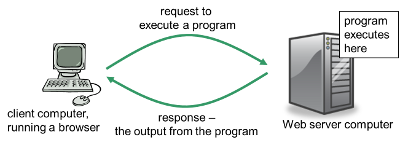
Client-side programs
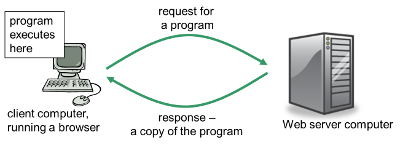
Check your understanding
Consider the Hello World program that we wrote in the lecture:
- What will the server do with this JavaScript program?
- What will the browser do with this JavaScript program?
- What goes between the
<script>start tag and</script>end tag? - Are those semi-colons needed?
- In general, your users would prefer you to avoid writing programs that use the
window.alert()method. Why? -
Suppose this program is on our server in Cork. Someone in Australia requests it
Whose time/date do they see?
JavaScript
- A programming language in which we write programs designed to be embedded in other software applications
- The core language (sometimes called ECMAScript) has:
- typical operators, expressions and statements; and
- core objects, such as
Array,DateandMath
- JavaScript and Java are both partly inspired by C but otherwise unrelated
Client-side JavaScript
- Client-side Javascript extends the core with objects to:
- control the browser
- interact with the user
- communicate with the server and
- alter the document content
- Other extensions of the core allow JavaScript programs to be used in servers, in PDF documents, …
Variables
JavaScript variables should be explicitly declared
(using let or const)
hourly_pay = 9.5
hours_worked = 35
total_pay = hourly_pay * hours_worked
print(total_pay)
# Hurray! A pay rise:
hourly_pay = 10.5
total_pay = hourly_pay * hours_worked
print(total_pay)
let hourly_pay;
let hours_worked;
let total_pay;
hourly_pay = 9.5;
hours_worked = 35;
total_pay = hourly_pay * hours_worked;
console.log(total_pay);
// Hurray! A pay rise:
hourly_pay = 10.5;
total_pay = hourly_pay * hours_worked;
console.log(total_pay);Variables, again
But JavaScript does allow you to combine variable declaration with initialization
hourly_pay = 9.5
hours_worked = 35
total_pay = hourly_pay * hours_worked
print(total_pay)
# Hurray! A pay rise:
hourly_pay = 10.5
total_pay = hourly_pay * hours_worked
print(total_pay)
let hourly_pay = 9.5;
let hours_worked = 35;
let total_pay = hourly_pay * hours_worked;
console.log(total_pay);
// Hurray! A pay rise:
hourly_pay = 10.5;
total_pay = hourly_pay * hours_worked;
console.log(total_pay);Comments
Single-line comments
# This is a comment
x = 3 # This is also a comment
// This is a comment
let x = 3; // This is also a commentMultiline comments
"""
This is another comment.
It extends over more than one line.
"""
/*
This is another comment.
It extends over more than one line.
*/Function definitions
def print_1_to_n(n):
for i in range(1, n+1):
print i
print_1_to_n(10)
function print_1_to_n(n) {
for (let i = 1; i <= n; i += 1) {
console.log(i);
}
}
print_1_to_n(10);
NB: Python uses indentation to denote blocks of code;
JavaScript uses curly braces
Drawing a coloured rectangle
context.fillRect(x, y, width, height)xThe x-coordinate of the upper-left corner of the rectangle yThe y-coordinate of the upper-left corner of the rectangle widthThe width of the rectangle, in pixels heightThe height of the rectangle, in pixels
Clearing a rectangle
context.clearRect(x, y, width, height)xThe x-coordinate of the upper-left corner of the rectangle to clear yThe y-coordinate of the upper-left corner of the rectangle to clear widthThe width of the rectangle to clear, in pixels heightThe height of the rectangle to clear, in pixels
Animation in Javascript
window.requestAnimationFrame(function)functionThe function that will be executed - tells the browser we are doing an animation
- tells the browser to call the function before it next repaints the screen
- depends on client hardware, but typically 60 times per second
Lecture 14: Objectives
- learn how to write JavaScript if-statements and for-loops
- learn the differences between strongly-typed and weakly-typed programming languages
- learn how to use JavaScript lists and objects
Conditional statements
if x < y:
print("x is smaller than y")
elif x == y:
print("x is equal to y")
else:
print("x is larger than y")
if (x < y) {
console.log("x is smaller than y")
} else if (x === y) {
console.log("x is equal to y")
} else {
console.log("x is larger than y")
}In the JavaScript, note:
else ifinstead ofelif- the round parentheses
- the curly braces
- the three equal signs!
Also, where Python uses and, or
and not, JavaScript uses &&,
|| and !
Type coercion
Python is a strongly-typed language,
whereas JavaScript is weakly-typed
x = "abc" + 12
x = "abc" - 12
if "abc" == 3:
# do something
else:
# do something else
if "3" == 3:
# do something
else:
# do something else
x = "abc" + 12
x = "abc" - 12;
if ("abc" == 3) {
// do something
} else {
// do something else
}
if ("3" == 3) {
// do something
} else {
// do something else
}Type coercion
- JavaScript's type coercion is bizarre and causes many programming errors.
-
Avoid JavaScript type coercion in equality tests by using identity
(
===), instead of equality (==)- Then in the JavaScript on the previous slide, both tests would be false
JavaScript objects
- At their simplest, objects in JavaScript are bundles of comma-separated properties, e.g.:
let twinA = { firstname : "John", surname : "Grimes", age : 33 } let twinB = { firstname : "Edward", surname : "Grimes", age : 33 } - To refer to an object's properties, use the dot notation, e.g.
twinA.firstname
Lists and arrays
The 'equivalent' of a Python list is a JavaScript array
groceries = ["eggs", "milk", "tea"]
len(groceries)
groceries.append("bread")
let groceries = ["eggs", "milk", "tea"];
groceries.length
groceries.push("bread");
(JavaScript arrays are very similar to Python lists
but not so similar to arrays in languages
such as C or Java)
for loops
Using a loop to 'visit' each item in a list or array
for item in groceries:
print(item)
for (let item of groceries) {
console.log(item);
}
Using a loop to count, e.g. from 0 to 9 inclusive
for i in range(10):
print(i)
for (let i = 0; i < 10; i += 1) {
console.log(i);
}
Lecture 15: Objectives
- learn the concept of event-driven programs
- learn how to use JavaScript to register event listeners
Calling a function
- Defining a function, e.g.:
function annoy_me() { window.alert("Annoying, huh?"); } -
Executing a function by calling it, e.g.:
annoy_me(); -
Arranging for a function to be executed whenever an event occurs, e.g.:
window.addEventListener("click", annoy_me, false);
Event-driven programming
- Programs that use this idea are called event-driven programs
- In client-side JavaScript, events include:
- when the web page has finished loading
- when the user clicks on a hyperlink
- when the user clicks on a button
- when the user moves the mouse into or out of a certain region of the screen
- and so on
- The function that runs is called the event listener (or event handler)
Event objects
- When an event occurs, relevant information about the event is stored in an object
- E.g. in the case of a mouse click, the event has properties that include
clientXandclientY— the viewport coordinates of the mouse click
- The event handler can access these properties, e.g.:
function annoy_me(event) { window.alert("Your click was at " + event.clientX + " " + event.clientY ); } window.addEventListener("click", annoy_me, false);
Question
In fact, our JavaScript programs already contained an example of event-driven programming
Q: Where?
document.addEventListener("DOMContentLoaded", init, false);Lecture 16: Objectives
- consolidate our understanding of event-driven programs with another example
- learn how to draw and animate an image sprite
- learn how to draw a background from a tileset
Drawing an image
- declare and initialize a variable, e.g.:
let playerImage = new Image(); - load the image (usually in
init), e.g.:playerImage.src = "image.png"; - draw the image on the canvas (usually in
draw):
— here we place the top left of the image on the canvas at 10 pixels across and 20 pixels downcontext.drawImage(playerImage, 10, 20)
Drawing part of an image
context.drawImage(image,
sx, sy, swidth, sheight,
dx, dy, dwidth, dheight)imageThe image we are extracting from sx,sy,swidth,sheightThe x- and y-coordinates of the upper-left corner of the part of the image that we are drawing, and the width and height dx,dy,dwidth,dheightThe x- and y-coordinates of where in the canvas we want to draw the upper-left corner of the part of the image that we are drawing, and the width and height
Loading images
- In JavaScript, images (and other assets such as audio files) are loaded asynchronously
- It does not wait for the image to load!
- This can cause problems, e.g. when trying to draw
- One solution is to use my function that ensures that all assets are loaded before continuing with the rest of the program
Lecture 17: Objectives
- learn how to use JavaScript to change the content and appearance of a web page
Client-side Javascript
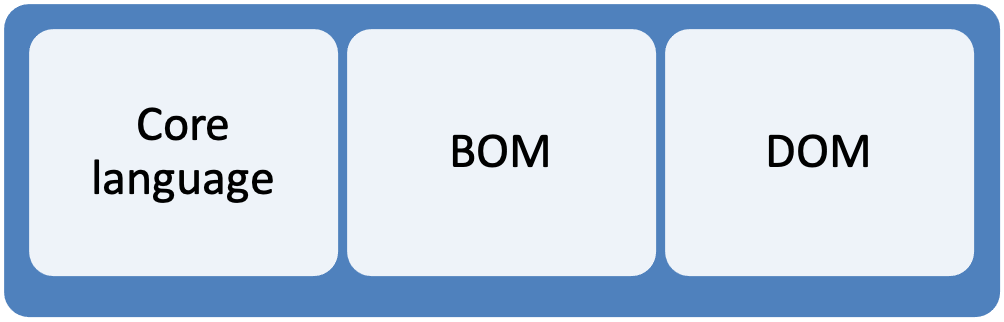
The Browser Object Model
- The BOM is an application programming interface (API) for browsers:
windowobject- Q: Where have we used this already?
navigatorobjectlocationobjectscreenobject andhistoryobject
- As part of HTML5, the BOM is increasingly standard across modern browsers
The Document Object Model
- The DOM is an API for HTML documents (and XML documents):
- allows you to use JavaScript to change the content and appearance of a web page without reloading it
- Treats the page as a hierarchy of different types of node:
- allows you to use JavaScript to remove, replace, insert or change the nodes
Hierarchical Structure
<!DOCTYPE html>
<html>
<head>
<title>A simple document</title>
</head>
<body>
<p>
Some words.
</p>
<p>
More words
<em>and emphasised words</em>
and final words.
</p>
</body>
</html>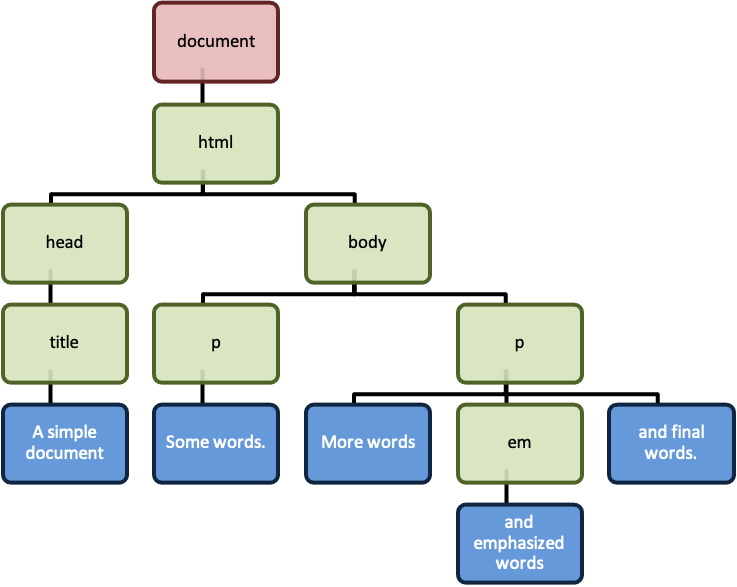
Note the different types of node:
the document node, the element nodes, and the
text nodes
Finding element nodes
element = document.querySelector("...");
Returns the first element in the document that matches the CSS selector, ornullif no element matches the CSS selectorelements = document.querySelectorAll("...");
Returns an array-like collection of all elements in the document that match the CSS selector
Examples
<html lang="en">
<head>
<title>Lorem ipsum</title>
</head>
<body>
<section id="sectA">
<p class="opening">Lorem ipsum dolor sit amet consectetuer adipiscing.</p>
<p class="closing">Lorem ipsum dolor sit amet consectetuer adipiscing.</p>
</section>
<section id="sectB">
<p class="opening">Lorem ipsum dolor sit amet consectetuer adipiscing.</p>
<p>Lorem ipsum dolor sit amet consectetuer adipiscing.</p>
<p class="closing">Lorem ipsum dolor sit amet consectetuer adipiscing.</p>
</section>
</body>
</html>What gets retrieved?
element = document.querySelector(".opening");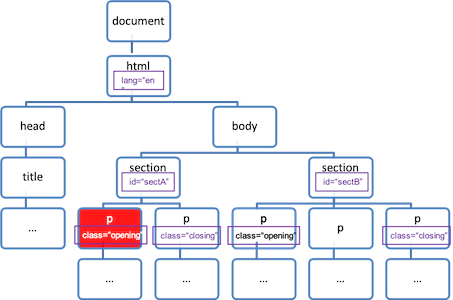
What gets retrieved?
elements = document.querySelectorAll(".opening");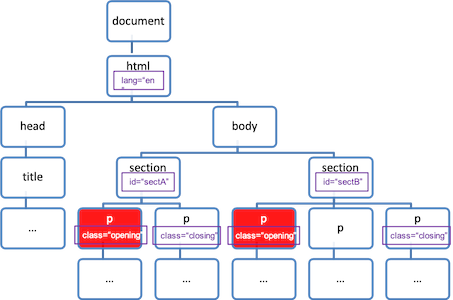
What gets retrieved?
elements = document.querySelectorAll("#sectB .opening");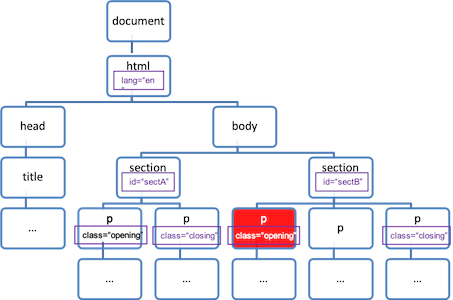
NB: It's still an 'array'.
Creating new element nodes
- E.g. to create a new
pelement node:new_element = document.createElement("p"); - E.g. adding the node into the tree:
some_element.appendChild(new_element);insertBefore, replaceChild, removeChildChanging the text in a node
- E.g. putting some text into a new node:
new_element.innerHTML = "Third paragraph"; - In fact,
innerHTMLis even more powerful than this example suggests
Properties of element nodes
- As you know, HTML elements may have attributes
Q: Give examples - JavaScript can retrieve and change attribute values by accessing and setting object properties
- E.g.
some_element.id = "new_id";
Changing the class attribute
- We've seen how to change the
id,srcand other attributes - To change the
classattribute:- This doesn't work:
some_node.class = "new_class"; - You must write this:
some_node.className = "new_class";
- This doesn't work:
Changing an element's CSS
- JavaScript can dynamically change an element's CSS
by setting its
style - E.g.
some_element.style.color = "blue"; - CSS often uses hyphens in CSS property names but
JavaScript uses camel case, e.g.
CSS JavaScript background-colorstyle.backgroundColorfont-familystyle.fontFamily
Lecture 18: Objectives
- to write client-side JavaScript that handles forms
Trade-offs
- In one version of our BMI program,
- the data validation is done server-side
- the calculation is done server-side
- In the other version, both are done client-side
- We could even do some other mix of the two.
- Q: What are the cost-benefit trade-offs here?
- Q: When must we use a server-side approach?
Lecture 19: Objectives
- learn how client-side JavaScript can send HTTP requests
- learn what Ajax is and how it is used in modern web apps
HTTP requests
A browser sends an HTTP request to a server…
- when the user clicks on a hyperlink
- when the user enters a URL into the Location box
- when the browser submits a form to the server
But a client-side script can also send a HTTP request
XMLHttpRequest objects
Summary of what your client-side script needs to do in order to send an HTTP request:
- Create the request object
- Register a function that will handle the response (assuming asynchronous response handling)
- Specify the URL and the HTTP method (e.g. GET or POST)
- Optionally, specify any special headers that are to be sent
- Send the request
XMLHttpRequest example
// Create the request object
let xhttp;
xhttp = new XMLHttpRequest();
// Register a function that will handle the response:
xhttp.addEventListener("readystatechange", handle_response, false);
// Specify the URL and the HTTP method (e.g. GET or POST):
xhttp.open("GET", url, true);
// Optionally, specify any special headers that are to be sent, e.g.:
xhttp.setRequestHeader("User-Agent", "XMLHttpRequest");
// Send the request:
xhttp.send(null);The response
- The same object that was used for the request is also used for
the response (in our case
xhttp) - You can use the following properties and methods:
xhttp.status: the status code sent back by the server
Q: What number are you hoping for?xhttp.getResponseHeader("…"): to access the specified response headerxhttp.getAllResponseHeaders(): to access all response headers as an arrayxhttp.responseText: to access the body of the server's response as a stringxhttp.responseXML: to access the body of the server's response as XML (inc. HTML)
Typical function to handle the response
function handle_response() {
// Check that the response has fully arrived
if ( xhttp.readyState === 4 ) {
// Check the request was successful
if ( xhttp.status === 200 ) {
// do whatever you want to do with
// xhttp.responseText or xhttp.responseXML
} else {
console.log("Problem " + xhttp.status);
}
}
}Ajax
Asychronous JavaScript and XML (Ajax):
- It's not a programming language
- It's a way of using
XMLHttpRequest - Classically, if the content of a page needs to change,
the whole page is fetched again from the server
- Think of all the activities involved — they will take considerable time
- The idea in Ajax is that client-side JavaScript will:
- send an asynchronous
XMLHttpRequestto fetch from the server just the content that has changed - use the response to update relevant parts of the page
- send an asynchronous
- Smaller amounts of data are fetched — this takes less time
Uses of Ajax
- Auto-suggestions in Google search box
- Status updates in social media
- Counts of numbers of likes in social media
Simple Ajax Examples
- Client-side game sends a score to a server-side program to update database of scores
- Client-side game regularly asks the server how many likes the game has received
Single Page Applications
Ajax is used to build single-page apps
- A single HTML web page uses Ajax to rewrite the current page, rather than loading new pages
Problems with Ajax
- The user typically does not know when requests are being made
- When the content changes, the URL doesn't: you cannot easily bookmark different 'versions' of the page
- Similarly, the Back button and History list of your browser may not function as some users would expect them to
- By fetching small amounts of content, Ajax is supposed to be
faster
Q: But why might it, in fact, slow things down?
Final comment on this
- Code that uses
XMLHttpRequests is quite convoluted - There is a new alternative using the
fetchfunction - However, using this properly requires understanding the (considerable) complexities of JavaScript promises
Where Next?
- learn where to go next in your voyage into server-side programming
- learn where to go next in your voyage into client-side programming
Flask: what next?
- database abstraction layers and object relational mappers (e.g. SQLAlchemy)
- security
- scaling up (e.g. blueprints)
- testing
Flask: alternatives
- Django (Python)
- Spring MVC (Java)
- Ruby on Rails
- Laravel, Symfony and lots more (PHP)
JavaScript: what next?
- we avoided its complexities (classes, prototypes, this, …)
- we missed lots of cool stuff (drag-and-drop, local storage, web workers, web sockets)
- JavaScript is being used server-side too (e.g. node.js)
JavaScript libraries
- jQuery
- React JS
- Vue.js
- Backbone.js
- Angular
- …
Other
- CSS frameworks, e.g. Bootstrap, Pico, Tailwind
- Testing frameworks, e.g. Selenium