Web Development
Dr Derek BridgeSchool of Computer Science & Information Technology
University College Cork
Lecture Objectives
- learn how to mark-up a basic web page
- learn the HTML tags for headings, paragraphs, lists, and simple tables
- learn what an element is
HyperText Markup Language
HTML is the language we use to write web pages.
It is concerned only with content and structure,
not with appearance.
The World Wide Web Consortium (W3C) current version is HTML5.
Markup
- Markup:
- Annotations on a document.
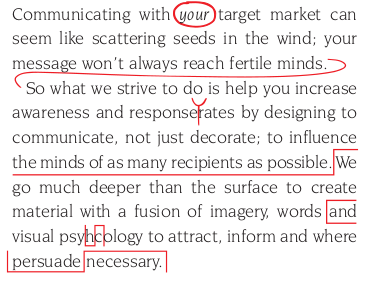
HyperText Markup Language
HTML is the markup that turns text documents into web pages.
Primarily, it indicates document structure.
A Simple Web Page
<!DOCTYPE html>
<html lang="en">
<head>
<meta charset="utf-8" />
<title>Welcome!</title>
</head>
<body>
<h1>Welcome to my web page!</h1>
<p>
This is a paragraph. Good, isn't it?
</p>
</body>
</html>
Tags
HTML uses tags for markup.
Tags generally come in pairs, e.g.:
| start tag | end tag |
|---|---|
<head> |
</head> |
<p> |
</p> |
But not always! E.g. <meta … />
DOCTYPE
The DOCTYPE tells the browser which version of HTML you are using.
For HTML5, the DOCTYPE is much simplified:
<!DOCTYPE html>
The Overall Structure
After the DOCTYPE, everything is enclosed between <html> and </html> tags.
The document is divided into <head>…</head> and
<body>…</body>
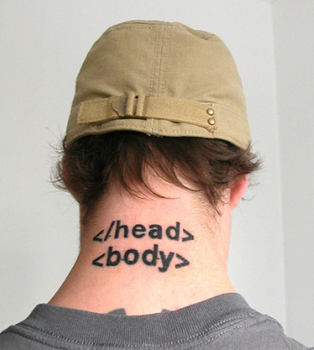
Head and Body
The head gives information about the document.
The title and favicon appear in a browser tab.
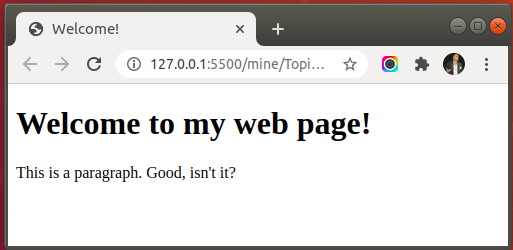
The body contains the real content of the document.
It appears in the browser window below the menu bar.
Headings
-
Major headings:
h1<h1>Welcome to my web page!</h1> -
Other headings:
h2, h3, h4, h5, h6- Not based on position in the page:
first, second, third, … - Based on importance, e.g. report title (
h1), sections (h2), subsections (h3). - Don't skip a level to achieve a visual effect.
- Not based on position in the page:
Paragraphs
Usep tags to delimit paragraphs:
<p>
This is a paragraph. Good, isn't it?
</p>
<p>
This is another paragraph. It's not as good as the first
one, in my opinion.
</p>
<p>
This is a paragraph. Good, isn't it?
This sentence will be in the same paragraph, not a new
one.
</p>Ignored by Browsers
- The following usually have no effect on what gets displayed:
- line breaks;
- tabs and multiple spaces ('whitespace');
- empty
<p>elements.
- Nevertheless we should format our HTML nicely, e.g.:
- end tags lined up with start tags;
- indentation to reveal structure.
Unordered Lists
For lists where the ordering of the items is unimportant
(usually shown with bullet points)
- Sex
- Drugs
- Rock'n'Roll
<ul>
<li>Sex</li>
<li>Drugs</li>
<li>Rock'n'Roll</li>
</ul>Ordered Lists
For lists where the ordering of the items is relevant
(usually shown with numbers)
- I came
- I saw
- I conquered
<ol>
<li>I came</li>
<li>I saw</li>
<li>I conquered</li>
</ol>Simple HTML Tables
To tabulate data, use an HTML table:
| Service | Price (euros) |
|---|---|
| Dry cut | 12 |
| Beard trim | 10 |
<table>
<tr>
<th>Service</th>
<th>Price (euros)</th>
</tr>
<tr>
<td>Dry cut</td>
<td>12</td>
</tr>
<tr>
<td>Beard trim</td>
<td>10</td>
</tr>
</table>HTML Web Pages
A web page comprises a DOCTYPE followed by
elements, text and comments.
<p>This is an example of an element.</p>
<!-- This is an example of a comment. -->
HTML Elements
An HTML element =
start tag + content + end tag
<p>This is an example of an element.</p>
… except for void elements,
which have start tag but no content and no end tag, e.g.
<meta … />
Nested Elements
start tag + content + end tag
An element's content can be text but it can also be one or more other elements nested inside it, or even a mix of both.
Find the Elements!
<!DOCTYPE html>
<html lang="en">
<head>
<meta charset="utf-8" />
<title>Welcome!</title>
</head>
<body>
<h1>Welcome to my web page!</h1>
<p>
This is a paragraph. Good, isn't it?
</p>
<p>
This is another paragraph. It's not as good as
the first one, in <em>my</em> opinion.
</p>
</body>
</html>